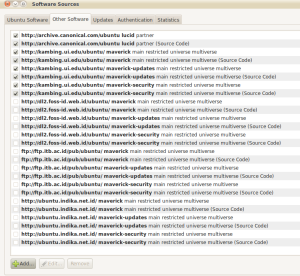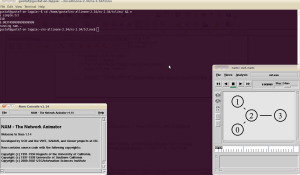Instalasi Asterisk di Ubuntu
Di Ubuntu dapat dilakukan melalui perintah
# apt-get install asterisk
Teknik Compile Asterisk
Teknik Instalasi yang perlu dikerjakan adalah
asterisk-1.4.0.tar.gz
asterisk-1.2.15.tar.gz
- Anda harus
memilih versi asterisk mana yang ingin di install. Mungkin yang agak
aman pada hari ini adalah versi 1.2, kecuali nanti pada saat 1.4 sudah
mulai stabil. Semetara suara operator wanita yang dibutuhkan adalah
asterisk-sounds-1.2.1.tar.gz
- Saya biasanya akan mengcopykan semua file yang saya butuhkan tersebut ke folder /usr/local/src, melalui perintah
# cp asterisk-1.4.0.tar.gz /usr/local/src/
# cp asterisk-1.2.15.tar.gz /usr/local/src/
# cp asterisk-sounds-1.2.1.tar.gz /usr/local/src/
-
Menginstalasi asterisk tidak sukar, cara yang perlu dilakukan untuk
asterisk-1.4 agak berbeda dengan asterisk-1.2 sebelumnya dengan
menambahkan ./configure, yaitu
# cd /usr/local/src
# tar zxvf asterisk-1.4.0.tar.gz
# cd asterisk-1.4.0
# ./configure
# make
# make install
# make samples
- Asterisk-1.2.15 merupakan versi terakhir
dari asterisk-1.2 pada saat naskah ini ditulis, perintah yang perlu
dijalankan untuk menginstalasi adalah
# cd /usr/local/src
# tar zxvf asterisk-1.2.15.tar.gz
# cd asterisk-1.2.15
# make
# make install
# make samples
- Selanjutnya install suara operator asterisk, melalui perintah
# cd /usr/local/src
# tar zxvf asterisk-sounds-1.2.1.tar.gz
# cd asterisk-sounds-1.2.1
# make install
Selesai sudah proses instalasi asterisk. Langsung
selanjutnya yang perlu dilakukan adalah mengkonfigurasi agar sesuai
dengan apa yang kita inginkan.
Konfigurasi Asterisk Minimal Sekali
Konfigurasi
Asterisk yang aman sangat minimal dengan misi untuk meng-authentikasi
user, mengkonfigurasi dial-plan dan mengenalkan ENUM tidak banyak
yang harus dilakukan. Seluruh proses konfigurasi merupakan proses
editing file-file yang ada di folder
/etc/asterisk
File yang perlu diperhatikan tidak banyak, hanya,
sip.conf - untuk authentikasi user dengan nomor telepon dan password.
extensions.conf - untuk mengatur dialplan.
enum.conf - untuk memperkenalkan nomor +62XX.
Masih banyak
file-file konfigurasi lainnya, sangat di sarankan bagi anda yang ingin
secara serius mempelajari asterisk untuk membaca-baca file-file
konfigurasi yang ada di /etc/asterisk/
Konfigurasi ENUM.CONF
Tidak banyak yang harus di ubah di /etc/asterisk/enum.conf, hanya pastikan bahwa ada entry
search => e164.arpa
search => e164.org
search => e164.id
Dengan cara itu, kita dapat pastikan bahwa
informasi ENUM yang ada di e164.arpa, e164.org dan e164.id akan dapat
di ketahui dengan baik oleh asterisk kita.
Konfigurasi SIP.CONF
Pada
file /etc/asterisk/sip.conf, untuk sebuah account dengan nomor
telepon 2099, password 123456, IP address dinamis menggunakan DHCP
maka entry yang digunakan adalah,
[2099]
context=default
type=friend
username=2099
secret=123456
host=dynamic
dtmfmode=rfc2833
mailbox=2099@default
Untuk asterisk-1.4, agar dial tone dapat di handel dengan baik maka perlu ditambahkan di tambahan entry berikut
rfc2833compensate=yes
Masukan entry di atas untuk masing-masing user.
Sampai titik ini maka masing-masing user dapat meregistrasikan diri ke
asterisk dan dapat menelepon satu sama lain dengan mereka yang
terdaftar di asterisk server yang kita operasikan.
Agar asterisk server kita dapat berbicara dengan user lain di XL.
Indosat, VoIP Rakyat, di Pulver atau di SIP Proxy yang banyak
bertebaran di Internet, kita perlu meregistrasikan diri ke SIP Proxy
server tersebut. Perintah yang digunakan adalah
register => 2345:password@sip_proxy/1234
yang artinya,
user 1234 di asterisk server yang kita operasikan merupakan user 2345
di sip_proxy yang login ke sana menggunakan password “password”.
Misalnya seseorang user 2000 mempunyai account 20345 di server
voiprakyat.or,id dengan password “rahasia” maka format yang digunakan
adalah
register => 20345:rahasia@voiprakyat.or,id/2000
Dengan
cara ini, maka ada panggilan di VoIP Rakyat ke nomor 20345 akan
langsung di forward ke nomor 2000 di SIP server yang kita gunakan.
Konfigurasi EXTENSIONS.CONF
Pada
file /etc/asterisk/extensions.conf kita dapat mengatur apa yang harus
dilakukan oleh asterisk jika menerima sebuah panggilan ke nomor
extension tertentu, yang sering digunakan adalah
exten => _20XX,1,Dial(SIP/${EXTEN},20,rt)
exten => _20XX,2,HangUp
Cara membaca perintah di atas adalah sebagai berikut,
Jika ada orang yang menelepon ke extension 20XX maka langkah 1 yang
harus di kerjakan adalah DIAL EXTENsiontersebut mengunakan teknologi
SIP, tunggu 20 detik, jika tidak di angkat maka time out (rt). Langkah
ke 2 yang harus dilakukan adalah HangUp. Tentunya anda perlu mengatur
sedikit-sedikit perintah ini agar sesuai dengan kondisi yang anda
gunakan di SIP Server anda.
Beberapa perintah berbahaya yang sering dicari orang adalah sebagai berikut
exten => _0711X.,1,Dial(SIP/${EXTEN:4}@2031,20.rt)
Cara membaca-nya adalah,
Jika ada orang yang menelepon ke 0711X. Perhatikan titik sesudah X,
berarti berapapun dibelakang X tidak di perdulikan. DIAL menggunakan
teknologi SIP ke nomor 2031. Perhatikan baik-baik kode {EXTEN:4} ini
harus di baca - buang empat (4) digit di depan nomor EXTENsion sebelum
dimasukan ke 2031 - jadi 07115551234 menjadi 5551234.
Jika kita menggunakan PABX antara ATA dengan Telkom, maka perintah yang digunakan menjadi
exten => _021X.,1,Dial(SIP/9${EXTEN:3}@2031,20.rt)
Cara membaca-nya adalah,
Jika ada orang yang menelepon ke 021X. Perhatikan titik sesudah X,
berarti berapapun dibelakang X tidak di perdulikan. DIAL menggunakan
teknologi SIP ke nomor 2031. Perhatikan baik-baik kode 9{EXTEN:3} ini
harus di baca buang tiga (3) digit di depan nomor EXTENsion yang di
dial kemudian tambahkan 9 - jadi 0215551234 menjadi 95551234.
Artinya jika nomor 2031 merupakan sebuah Analog Telepon Adapter (ATA)
seperti SPA3000 yang berada di jakarta dan sambungkan ke PABX di
Jakarta. Maka siapapun yang berada di jaringan VoIP Tersebut akan dapat
menelepon Jakarta tanpa perlu membayar SLJII maupun SLI. Orang yang
mempunyai ATA tetap harus membayar pulsa lokal untuk menelelpon ke
nomor ang di tuju.
Cara yang sama dapat di kembangkan untuk menelepon selular dengan cara
menyambungkan ATA yang kita gunakan ke telkom. Perintah yang digunakan
adalah sebagai berikut
exten => _08X.,1,Dial(SIP/${EXTEN}@2031,20.rt)
Tentunya
untuk sebuah kantor yang tersambung ke jaringan VoIP Publik tidak akan
mau membuka akses agar semua orang dapat menelepon semua nomor selular
atau Telkom, oleh karenanya biasanya kita tidak menggunakan kode-kode
021X., atau 08X. Tapi kita akan memasukan satu per satu nomor-nomor
yang di ijinkan di telepon melalui VoIP, misalnya,
exten => _0811567854,1,Dial(SIP/${EXTEN}@2031,20.rt)
exten => _0216575675,1,Dial(SIP/${EXTEN}@2031,20.rt)
exten => _0216755675,1,Dial(SIP/${EXTEN}@2031,20.rt)
Artinya
hanya nomor 0811567854, 0216575675 dan 0216755675 yang dapat dihubungi
melalui VoIP nomor selain nomor-nomor ini tidak dapat dihubungi.
Untuk mengadopsi nomor telepon +62XXX maupun nomor telepon lainnya kita dapat memasukan ENUMLOOKUP menggunakan perintah
exten => _62X.,1,ENUMLOOKUP(${EXTEN},sip,,1,e164.id)
exten => _62X.,2,Dial(${ENUM})
exten => _62X.,102,Playback(im-sorry)
atau
exten => _+X.,1,ENUMLOOKUP(${EXTEN},sip,,1,e164.id)
exten => _+X.,2,Dial(${ENUM})
exten => _+X.,102,Playback(im-sorry)
Sumber : http://agavendramus.blogspot.com/2008/04/instalasi-softswitch-sip.html
Ada satu lagi nih tutorial Asterisk..
http://voiprakyat.or.id/data/files/manual-ippbx-asterisk-fundamental1.pdf
Sumber : http://voiprakyat.or.id